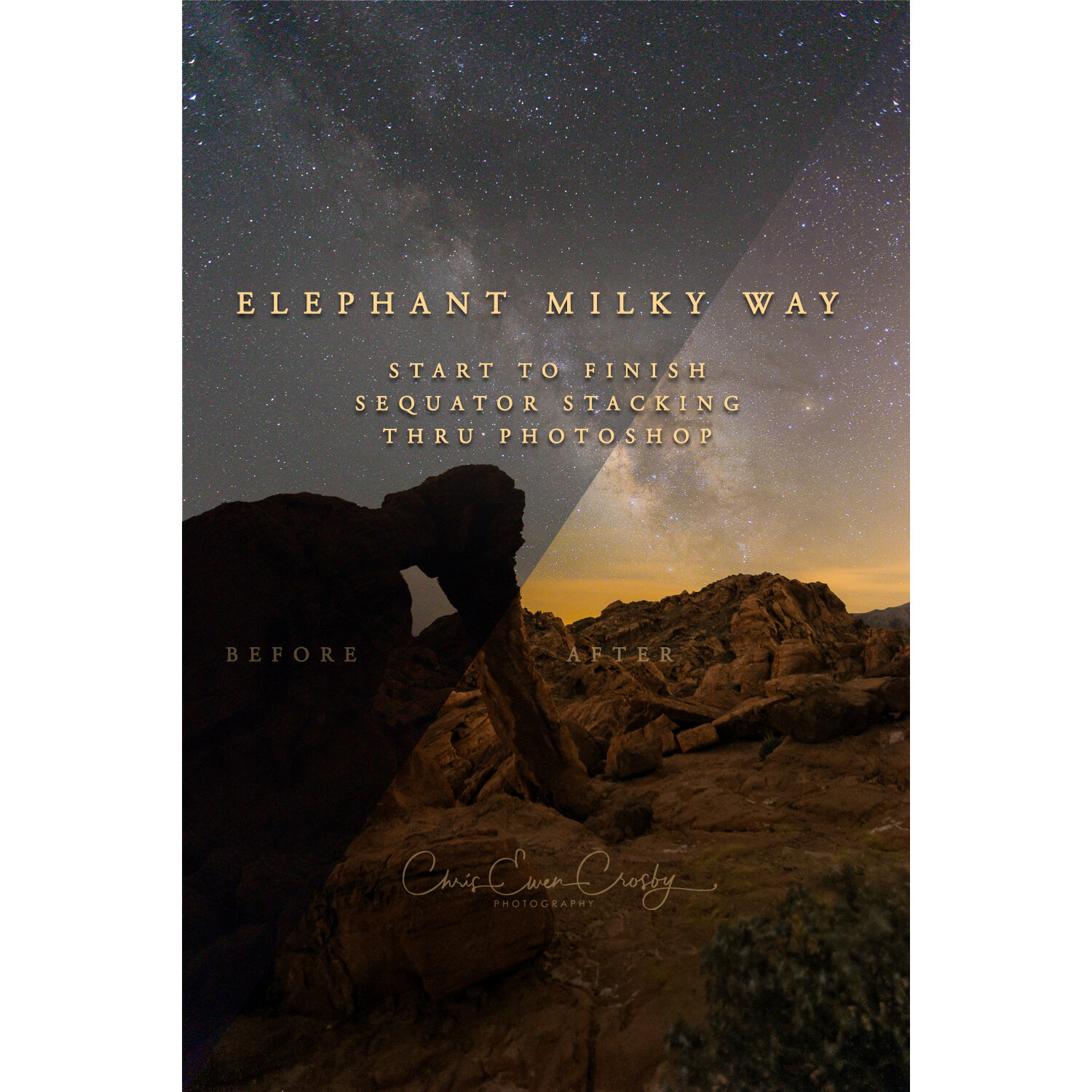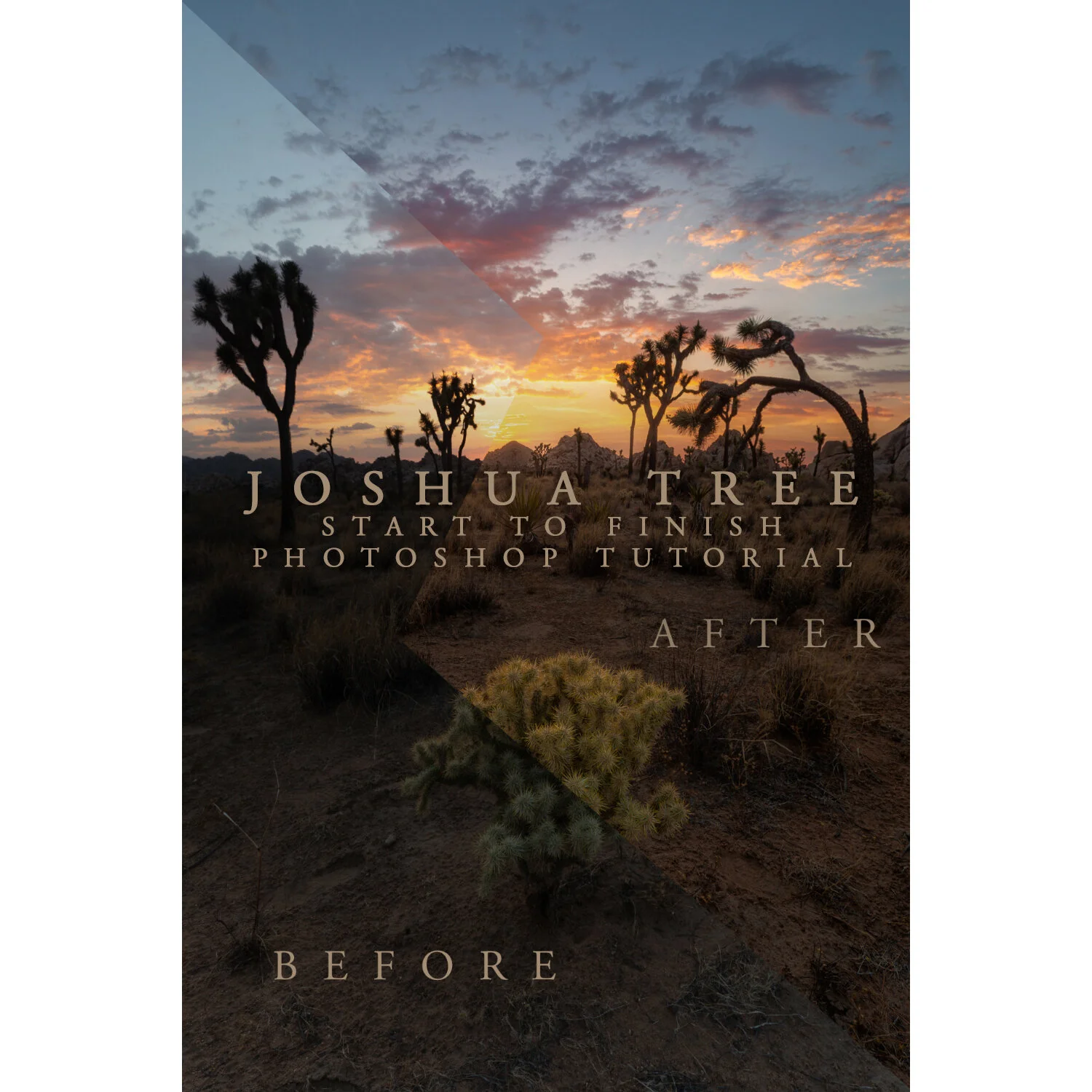Elephant Milky Way Workflow Tutorial - Photoshop
Elephant Milky Way Workflow Tutorial - Photoshop
Almost 3 hour of instruction is included in this complete workflow tutorial video using Adobe Lightroom and Photoshop.
Topics:
Noise Reduction Stacking
Masking
Luminosity Masks
Working by region
Coloring
Dodging and Burning
Nik Collection
Orton Effect
Star Reduction and more…see details below
Overview
A complete workflow tutorial video using both Adobe Lightroom and Photoshop. In this video I take you from RAW to Finished work, showing you everything necessary complete the image. I go step by step through my complete Photoshop editing process. I start by stacking multiple photos in Sequator*, an alignment tool for stars on PC, then I merge a focus stacked foreground for sharpness. After I combine my sky and foreground stacks into one image and edit it almost completely in Photoshop. Alone the way I introduce how I use luminosity masks to target my adjustments, how I color my images, and how I dodge and burn. I also introduce the Nik Collection, an add-on to Adobe to help finish my photos. Consider this a more intermediate than a beginning course in photoshop. Students should have an a basic understanding of Photoshop, including tools, layers, adjustment layers, and masks, but I do touch base on some of the basics. In the past students who has virtually no photoshop experience were able to follow along just fine.
*If you are on MAC I provide a link to a seperate tutorial on how to use Starry Landscape Stacker, the MAC option for Sequator.
Getting Started
PURCHASING
After your purchase you will be granted access to the video via Email. To complete this process quickly you can use the email that you use with your YouTube Account as this will serve as your connection to the video content. The video is private and only purchasers of the tutorial will be able to view it. Confirmation usually takes few minutes from time of purchase if made during normal business hours. (Pacific Standard Time)
KNOWLEDGE NEEDED
Some RAW Editing Experience in Lightroom/Camera Raw
Some Photoshop Experience
Some knowledge of Layers, Blending Modes, Masks and photoshop tools. However, some basic instruction is given on these topics.
TOOL NEEDED
YouTube Account and Internet Connection - At this time the video can only be streamed via Youtube and cannot be downloaded to protect myself as well as your purchase.
The most up to date versions of Adobe Lightroom and Photoshop are recommended (some features may not be available to you if not)
Sequator (PC) or Starry Landscape Stacker (MAC) for Aligning and Stacking of the Milky Way
Download my free luminosity mask action (link in video description)
I use the Nik Collection to finish my images, there is a free and paid version available for download. I used the free version in the video
Curriculum
Topics Covered
RAW Editing / Prep
Sharpening
Noise Reduction
Camera Profile Correction
Stacking for Noise Reduction with Sequator or Starry Landscape Stacker
Using Luminosity Masks - Free Photoshop Action Included to create your own!
Using Layer Modes, Blend If, and Masking
Toning using Curves, Levels or Selective color
Coloring
Dodging and Burning
Finishing your image
Using Nik Collection
The Orton Effect
Vignetting
Star Reduction Method
Results and Expectations
SUMMARY
Your satisfaction, enjoyment and educational experience is important to me. The goal of this workshop is to get you further acquainted with you Adobe Software so you can create richer shots. This tutorial should familiarize you with the methods to noise reduction and detail improvement in your nightscapes. You should come away with a much greater understanding of what tools are needed to come away with clean, refined edits as you continue to gain experience and practice your skills. You should also have more understanding of how a tool works and how to use them creatively as you create your artistic vision.
NOT INCLUDED
Workshops do not include the following:
Software - You must purchase all software to be used, if cost exists
Should you have any follow up questions I can be reached by email, phone, or video chat. Any extended lessons will be charged as a private editing session.
Not sure if this is the right tutorial for you? Let’s chat about it using the form below